How do I insert a Picture
3 posters
Page 1 of 1
 How do I insert a Picture
How do I insert a Picture
Edited 2018 06 07 to address "too big" picture size - This solution based on the Servimg default hosting site to resize your photo as it is uploaded to servimg.
You can not use a picture or image that is only on your PC, it must be on the web. \
If your picture is already on the web,

If your picture is not on the web you must place it on the web using a web site of your choice. If you don't have a site you use, you can use the default for our forum, which is Servimg.com. The first time you use this and send files, you will have an account automatically created on Servimg.com, where you can view, add, and delete images directly. You will receive an email telling you how to log in to Servimg.com.
To use the forum tools, click the Host an Image Icon. A pop-up window will display as shown below:

Click the Select files button which will pop up a window where you can select and drag your file(s) into the box as indicated. When you bring your file over, the window will "go black", just drop your file anywhere in it. If you have a "file explorer" type app open, you can also click and drag your files into the box. Your files will be shown at the bottom of the window.
2018 06 07 update If you are using a camera where the pictures are "large", you can shrink them down to a more suitable size when you load them. Click the pull down menu as shown, I suggest you use either the 320 or 640 image size. The 640 provides good detail and is pretty manageable. The image will be reduced to this size, keeping all of the original picture contents. When you are ready to upload, click the Send all button that shows below the pull down menu.
The file(s) are sent, and the pop-up window will then show the web address for the file(s).
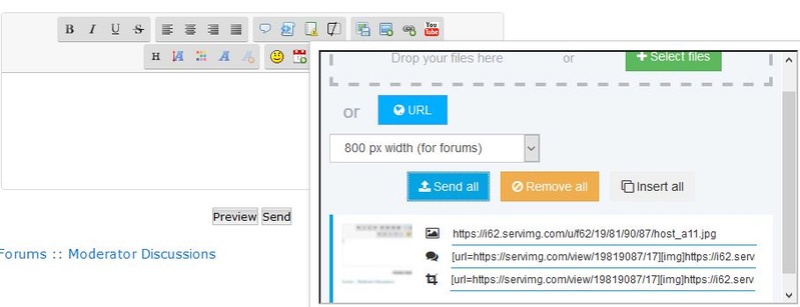
For each image you will use the top link shown (the "direct link") which will show https://xxxx.jpg when you do the first set of instructions for adding a picture.
Your photo is now ready to be added to your reply by doing the first section of this post.
You can not use a picture or image that is only on your PC, it must be on the web. \
If your picture is already on the web,

- Click on the Insert Image icon as shown:
The pop up will allow you to enter the web address of the image.
I recommend that you leave the width and height fields blank. If you do enter values in these fields, your image will be resized to fit the dimensions you provide. Most likely, your image will be distorted. - Click insert. You will have text entered in the text window to insert the picture. Using the sample information shown above, the following will be placed in the text:
{img}http://mystuff.com/photo.jpg{/img}
(the {} shown will be replaced by [] in your text) - Recommended: Click the Preview button below the text window to see what the post will look like. You can then edit and preview as much as you want to before you click the Send button which will post your reply to the system.
If your picture is not on the web you must place it on the web using a web site of your choice. If you don't have a site you use, you can use the default for our forum, which is Servimg.com. The first time you use this and send files, you will have an account automatically created on Servimg.com, where you can view, add, and delete images directly. You will receive an email telling you how to log in to Servimg.com.
To use the forum tools, click the Host an Image Icon. A pop-up window will display as shown below:

Click the Select files button which will pop up a window where you can select and drag your file(s) into the box as indicated. When you bring your file over, the window will "go black", just drop your file anywhere in it. If you have a "file explorer" type app open, you can also click and drag your files into the box. Your files will be shown at the bottom of the window.
2018 06 07 update If you are using a camera where the pictures are "large", you can shrink them down to a more suitable size when you load them. Click the pull down menu as shown, I suggest you use either the 320 or 640 image size. The 640 provides good detail and is pretty manageable. The image will be reduced to this size, keeping all of the original picture contents. When you are ready to upload, click the Send all button that shows below the pull down menu.
The file(s) are sent, and the pop-up window will then show the web address for the file(s).
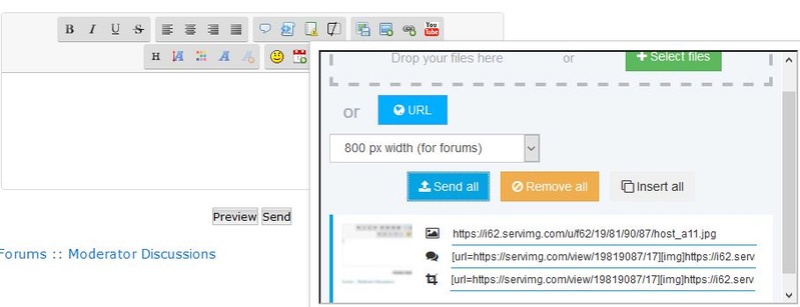
For each image you will use the top link shown (the "direct link") which will show https://xxxx.jpg when you do the first set of instructions for adding a picture.
Your photo is now ready to be added to your reply by doing the first section of this post.
Last edited by Rig D on Thu Jun 07, 2018 12:07 pm; edited 1 time in total

Rig D- Posts : 3194
Join date : 2017-11-27
Location : Dayton OH
 Re: How do I insert a Picture
Re: How do I insert a Picture
I know Rig D suggested to post the pictures as they are, but several members have issues with pictures being too large. When you upload/host a picture thru servimg there is a box that standard says 'No'. You can change it to the forum option (800 px width). Choose the option BEFORE adding the pic info.
This will show you the difference:

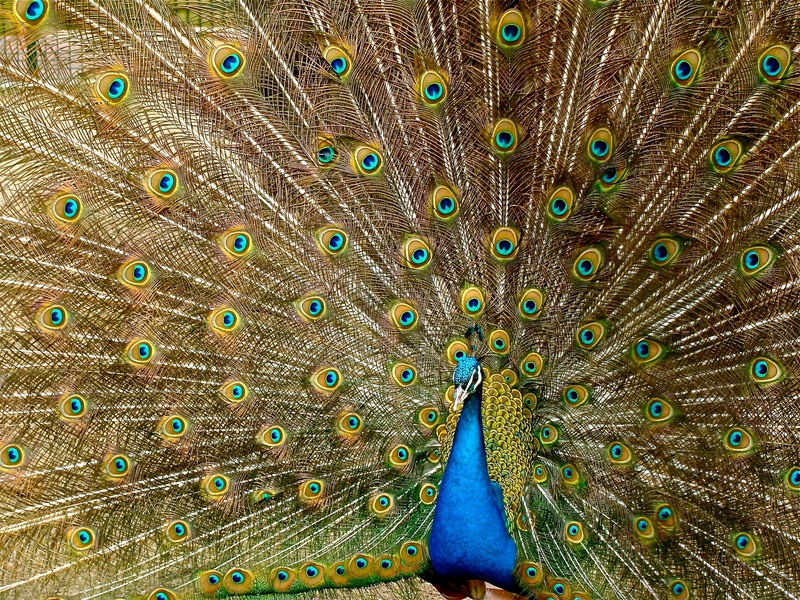
Or to website option (640 px width)

Or you can adjust the size later, by adding width/height numbers to the picture when you insert it, but it takes a good eye to get the numbers right.
My pictures (in my journal) are smaller because of the settings on the camera, due to MDA restrictions, which I haven't changed since then.
Hope this helps.
This will show you the difference:

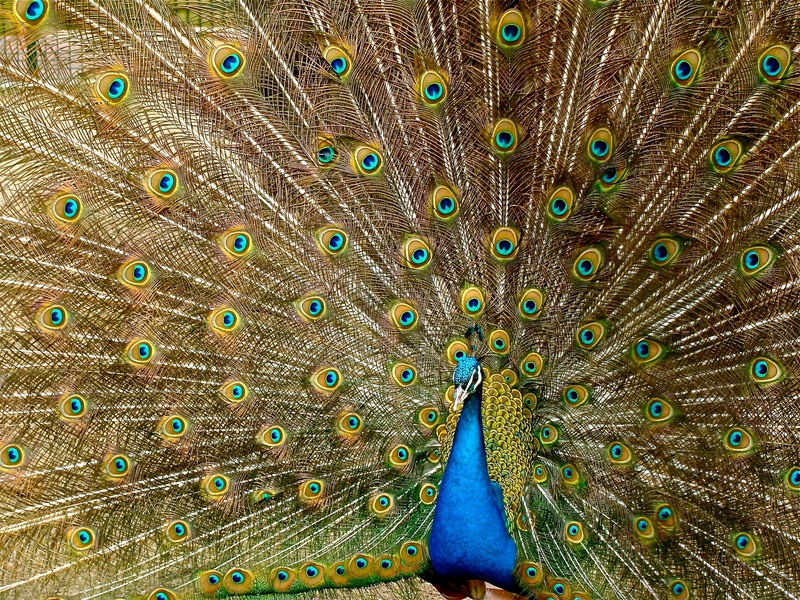
Or to website option (640 px width)

Or you can adjust the size later, by adding width/height numbers to the picture when you insert it, but it takes a good eye to get the numbers right.
My pictures (in my journal) are smaller because of the settings on the camera, due to MDA restrictions, which I haven't changed since then.
Hope this helps.
_________________
“SURRENDER TO WHAT IS. LET GO OF WHAT WAS. HAVE FAITH IN WHAT WILL BE.” SONIA RICOTTI

Lovebird- Posts : 2164
Join date : 2017-12-07
Page 1 of 1
Permissions in this forum:
You cannot reply to topics in this forum|
|
|

 Home
Home